We are not one to brag about the number of projects and brands we serve, but the truth is that there are not a few who came to us with needs related to electronic commerce. Although we have been developing e-commerce solutions in Peru for 6 years now, 2020 was the year in which the business took off for us as well. We have attended from very small enterprises to companies that process thousands of daily transactions. This path has left us many lessons and here we want to share 10 things that we learned and that probably not even the most exhaustive market study of e-commerce in Peru will tell you. We have divided it into 10 chapters that we will publish as soon as we can, here is the first one:
Chapter 1 - Check out design needs much more attention than you think
Imagine your shopping experience in the physical store of a recognized brand, the lighting is good, the windows are excellent, a good assortment of products and offers, everything is fine until you get to the checkout, an endless queue, the counter is unpainted, the POS terminal has frayed cables, the attendant is late, everything is messy, the card system is down, etc. Some leave everything and run away from the store and another large group of customers complete their purchase, because the human collecting instinct will not let them leave empty-handed and, also, because the reward for this discomfort is immediate: you will have in your hands what that that day you decided to buy.
We could consider the same situation in an online store. An extraordinary website running on a very robust system (Shopify, Vtex, Magento, BigCommerce, Hybris, are some of the best), excellent loading speed, a good assortment of products with excellent photos, unbeatable offers, but the checkout has a design poor and unfinished, the inputs are not approved, the logos of the cards look pixelated, a logical order of requesting information is not followed and a whole set of details cause the user to give up buying.
Leaving the check out of an Online store is as easy as changing the tab or responding to a phone notification, which is why mobile conversion rates range between 1-3%. Even the shopping cart abandonment rate in Peru is the highest in the region. The problem is not that Peruvian users do not trust an online purchase, it is that most checkouts do not seem secure. In our trajectory we have found that the main reason for having a high abandonment rate is that the checkout design is poor. The reasons why this happens can be multiple, but the most frequent is because it is always left at the end and due attention to details is not paid due to the rush to get on the air.
A few months ago, a client asked us for a complete redesign of his e-commerce and left in our hands the responsibility of substantially improving his conversion rate. Reviewing his statistics, we found that the checkout abandonment rate was higher than usual, so we suggested starting at the end. The common thing for many would be to start with the most visited or most important sections following this order: Home > Collections > Product sheets > Cart > Check out.
We start the project with the inverted cone, that is, we start with the Check out < Cart < Product sheets < Collections < Home.
The second thing was not to wait until we had everything to start with the implementation, but to implement as we progress screen by screen and the result was immediate, we achieved a 48% increase in the conversion rate just by embellishing and tidying up the check out and leaving an impeccable payment gateway.
I end with 5 details that could help you greatly improve your check out conversions:
-
We have tested all the colors in the checkout button and the one that converts the best is green , use it even if your brand logo is red.
-
Both the buttons and the inputs in mobile must have a minimum height of 50px, it is high enough so that the user does not have to "aiming" when clicking on each element.
-
Make sure you have an order and consistency when requesting the data from the user, the order that works best is Personal data > Shipping information > Payment data.
-
You do not force the user to log in or register, as you know, the first purchase is essential. All platforms should allow you to disable the mandatory use of login.
-
Place a lock icon on the "checkout" button, it greatly improves the perception of security.
-
When using PagoEfectivo or transfers, make sure to find mechanisms that remind the user to make the payment, since the product can be held for several days without being available to other buyers. We also suggest deactivating it at times like Cybers and in stores that have unique pieces.
-
We have worked with almost all the gateways (Culqui, Niubiz, PayU and Mercadopago), there are three fundamental questions that you should ask yourself when negotiating the rate: Approval percentage, Chargeback ratio and their relationship with each other-
In the next installment we will talk about the Shopping Cart, how to improve the average ticket and reduce abandonment.