If you have a PrestaShop store and are considering migrating to Shopify, you are probably looking for a more intuitive, scalable and better supported platform. Shopify offers a robust infrastructure with an ecosystem of apps that makes managing your eCommerce easy. In this guide, we explain how to migrate efficiently and without losing essential data.
1. Migration Planning
Before you begin the migration process, it's important to conduct an audit of your current store. This will allow you to define what data is essential to move and optimize the structure of the new store on Shopify.
Key elements to migrate:
✅ Products, variants and descriptions
✅ Categories and collections
✅ Product images
✅ Orders and customer history
✅ Payment and shipping methods
✅ URLs and SEO
2. Creating the Store in Shopify
If you don't have a Shopify account yet, sign up at shopify.com and choose a plan that suits your business. Once inside, set up essentials like currency, taxes, shipping zones, and payment methods.
3. Exporting Data from PrestaShop
PrestaShop allows data export in CSV formats or through specific modules. You can extract the data from the admin panel or use third-party tools such as LitExtension or Cart2Cart.
🔹 Export your products and categories: From the PrestaShop dashboard, go to Advanced Settings > Export data and download the information in CSV format.
🔹 Export customers and orders: Use the export functionality or an API if you want greater precision.
🔹 Save your SEO information: Make sure to record the URLs to perform 301 redirects in Shopify and maintain search engine rankings.
4. Importing Data into Shopify
To upload data to Shopify, you can use the native import feature or apps like Matrixify (formerly Excelify) or Cart2Cart.
Steps to import products and customers:
1️⃣ Go to your Shopify dashboard and go to Products > Import.
2️⃣ Upload the CSV file with the products exported from PrestaShop.
3️⃣ Check that the images and variants have been uploaded correctly.
4️⃣ For customers and orders, use the Customers > Import customers section.
5. Setup and Optimization in Shopify
After importing the data, it's time to optimize the store:
✅ Design & Theme: Select a template from the Shopify theme store or hire a custom development.
✅ Apps and Integrations: Install tools for marketing, automation, and analytics.
✅ SEO & Redirects: Use the Navigation > URL Redirects section to maintain organic traffic.
✅ Testing and Adjustments: Before launching, check the operation of payment gateways, shopping carts, and automatic emails.
6. Launch and Monitoring
Once your store has been migrated, run tests to ensure everything is working properly. It is also advisable to implement digital marketing and customer retention strategies.
🔹 Advertising on Facebook and Instagram Ads to attract traffic
🔹 SEO and Google Ads to position your store in search engines
🔹 Email Marketing and remarketing to build customer loyalty
Conclusion
Migrating from PrestaShop to Shopify can seem like a complex process, but with proper planning and the right tools, you can do it safely and without losing data. If you need help with the process, our Shopify agency can take care of everything from migration to optimizing and growing your online store.
💡 Do you want to migrate without complications? Contact us and we will help you make the transition efficiently. 🚀